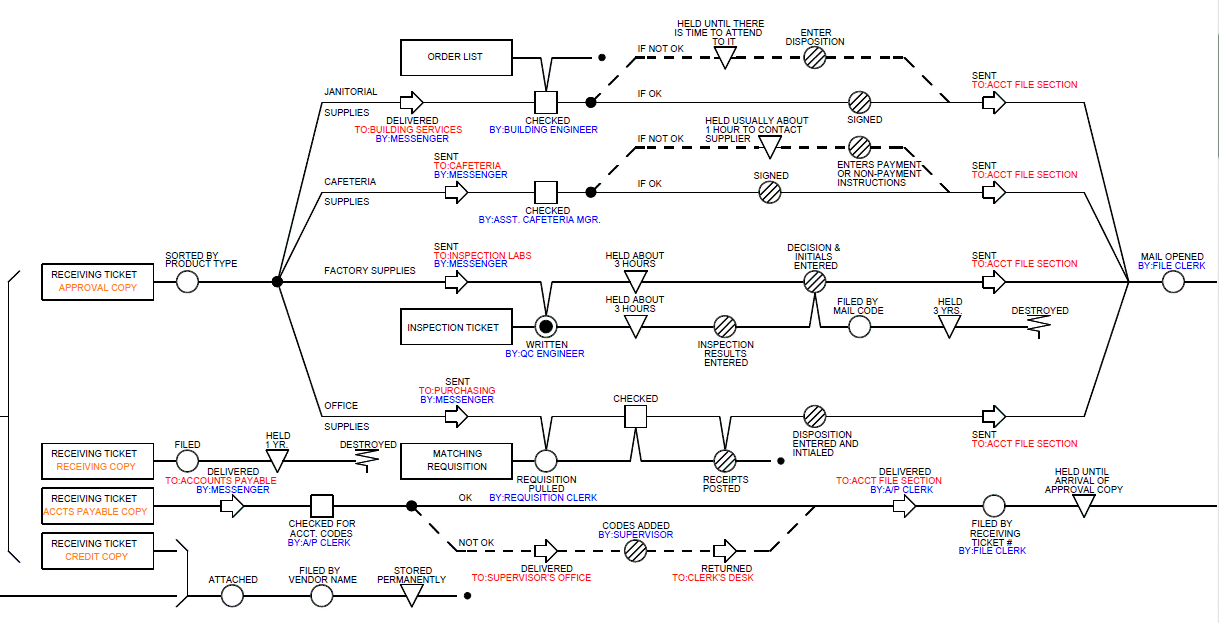See Controls and Corrective Actions
in Your Flow Charts
Where are the controls?
Most flow charts don't consider controls except as part of a higher level function. For improvement, audit work, and Sarbanes-Oxley process documentation, this is a critical oversight.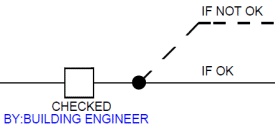
Controls - Inspection
The Inspection symbol
If multiple items/steps represent a control, that's easily displayed as well. Simply draw a frame around the objects... and link from the frame (or from any individual symbol) to a Controls Matrix.
Look for the Inspection symbols  to find work being checked. At the top of the sample process flow chart, an Order
List is being used by the Building Engineer to check the Approval Copy of
the Receiving Ticket (follow the line to the left until you get to the Label
that identifies the item.
to find work being checked. At the top of the sample process flow chart, an Order
List is being used by the Building Engineer to check the Approval Copy of
the Receiving Ticket (follow the line to the left until you get to the Label
that identifies the item.