Flow Chart Symbols
In a process flowchart, the Symbols serve as verbs, describing the actions.
These flow charting Symbols provide us with a powerful common language for
describing work. See Flow Chart Conventionsfor the
conventional ways to tie the Flow Chart Symbols together.
Each step in a work process is identified by one of eight ASME and ANSI Symbols.
Graham Process Mapping Software is the only mapping tool based on this powerful analysis-focused symbol set.
An outstanding set of categories, the symbols are:
- Mutually exclusive - Each Symbol represents a distinct type of action. Therefore, the categories do not overlap and make it difficult to determine which Symbol to apply. An Item is either moving (an arrow) or stationary (all other Symbols); it is either doing nothing (a triangle) or doing something (all other Symbols), etc.
- Universally applicable - They occur in all work areas. Therefore, it is not necessary to use different terminology in different work areas (i.e. legal, accounting, sales, engineering, etc.)
- Comprehensive - They cover the work processes completely. There are not spaces between the categories of activities that are left uncovered.
Use Graham Process Mapping, based on this symbol set, to create simpler, streamlined office workflows: less waste, lower cost, more revenue, improved customer experience...start today.
Flow Chart Symbols for Business Process Mapping
Do Symbol
|
The Do Operation represents a value-added step in a production process. It adds value to the product by physically changing it in the direction of being completed. |
Origination Symbol
|
The Origination Symbol is used the first time information is entered on a document. This Symbol adds value to an Item by completing or partially completing it. Origination Symbols help us to spot the numerous Items required to complete a transaction and often lead to major productivity improvement accompanied by proportional error reduction by combining records and thereby reducing the number of times that information must be rewritten. |
Add/Alter Symbol
|
The Add/Alter Symbol is used any time information is added to or alteredon an Item after the first entries. The Add/Alter Symbol and the Origination Symbol cover all of the times information is changed and thus, they cover all of the value-added steps associated with Items in an information process. |
Handling Symbol
|
Handling Operations represent make ready and put away, loading and unloading and all sorts of activities that do not involve information change. It includes physical "paper shuffling" and "electronic paper shuffling" (i.e. keying through electronic documents, application screens, etc.) and there are usually more of these Symbols on charts than any other. |
Transportation Symbol
|
The Transportation Symbol represents movement from one work area to another. It is not used for small movements that occur within a work area. Its purpose is to show movements that take the Item to a work area that is physically separated, such that the employees are not in direct contact with each other as they work. These movements are often time-consuming and costly. |
Inspection Symbol
|
The Inspection Symbol represents checking the Item to see if it is "right". The Inspection Symbol is not used when checking is limited to normal conscientious work. The purpose of this Symbol is to show tasks that are specifically checking the work for correctness. Inspection Symbols are often followed by Correction routines. (The "right-angles" of the square remind us that the Symbol represents checking to see if the Item is "right".) |
Storage/Delay Symbol
|
The Storage/Delay Symbol represents time when nothing happens to the Item being charted. How small a period of time we choose to display on our charts is a matter of judgment. We should show occurrences of storage and delay that consume significant amounts of time and what is significant will vary for different processes. |
Destroy Symbol
|
The Destroy Symbol represents an activity that causes the Item to cease to exist. Its purpose is to show activities of purging and cleansing that are built into a system. |
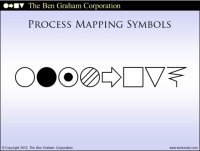
Process Mapping Symbols 13:21
Questions or Comments - Call 800-628-9558 or send us a note