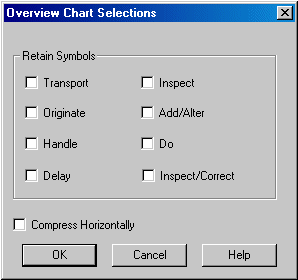Articles, Papers, and Booklets
Thank you for your interest in the Graham Process Improvement
Method...
Free articles, checklists and
booklets to guide you through a process improvement project...
Please provide your name and email.
We will not share this information
outside the Ben Graham organizations.