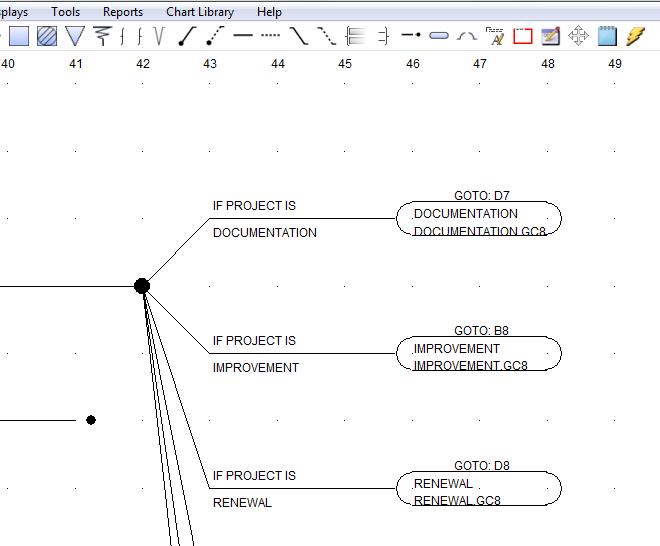Target Connector Labels
are used at the start of a flow line to indicate linkage from another location. Links may exist between separate charts or between locations within a single chart. The Target Connector joins into the existing line using a Rejoin (a line that bends up or down into another line).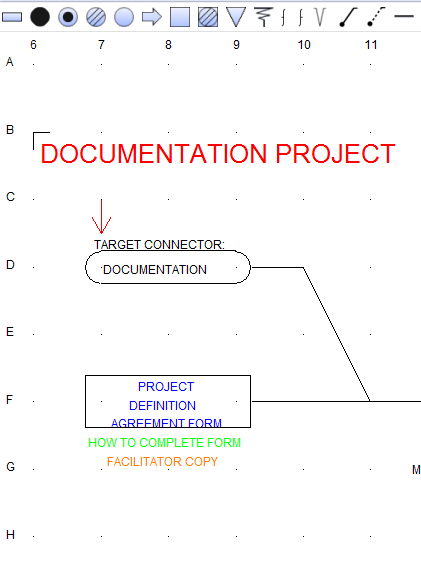
Link to Other Documents
Set a text link to any document that you can open on your computer (Word, Excel, pdf...) Text Links can be associated with any line of text for any Symbol or Label. A common use for text links is to link a pdf version of a form or document from the Label that represents that form or document. In the example above, the blue text inside the Label (Process Definition Agreement Form) is a link to a pdf version of that form.